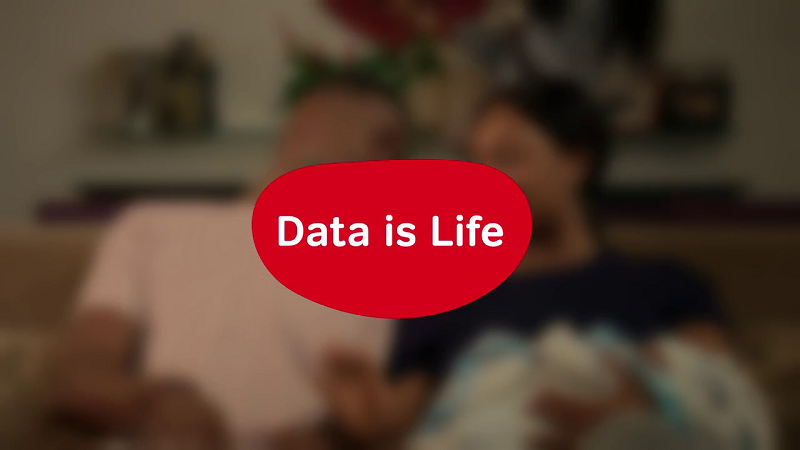
In today’s digital age and time, mobile data has become one of the essentials of our daily lives, especially for the younger generation with some even calling it a human right in some cases.
Whether it is checking your checking latest happenings on social media, viewing your latest emails, and staying connected to your friends and family on the internet, we rely on mobile data to keep us connected and productive in today’s world.
Airtel Nigeria remains one of the four biggest mobile network providers in Nigeria right now. They also offer a wide range of affordable data and call plans for Nigerians at all levels to choose from.
One major problem faced by most smartphone users in Nigeria is that they mostly forget some USSD codes and working methods to perform simple tasks like checking credit and data balance, checking phone numbers, buying data, and many more on their phones.
If you’re a Nigerian subscriber on the Airtel network who is currently searching for ways/methods to check Airtel data balance through SMS and other means, then this is the right article for you as we’ll be showing various working methods to check your Airtel balance easily.
In our other posts, we shared working methods to transfer airtime on Airtel, and how to cancel Auto-renewal on Airtel. In this article, you will learn how to check your Airtel data balance using various methods including SMS, USSD codes, and other online channels provided by Airtel Nigeria.
How To Airtel Check Data Balance (3 Working Methods)
There are various methods you can use to check your data balance on Airtel Nigeria as an Airtel subscriber. Your method of choice for checking your MB balance on Airtel will depend on your personal preferences.
Currently, you can either check your Airtel data balance by dialing a specific USSD code on your phone and following the on-screen prompts. You can also check your data balance by sending a simple SMS or online via the Airtel Nigeria mobile app which is available on Android and iOS devices.
Below, we explore the 3 methods you can use to check your Airtel data balance in detail.
How To Check Airtel Data Balance With USSD Codes
The USSD code for checking your Airtel data balance on your phone is *140#. After dialing the code on your phone, you should receive an SMS containing the details of your data balance and bonus data balance (if you have any) and that’s it.
In case the above method fails (which most of the time will not fail), follow the guide below to check it via USSD.
- Open your dialler or “phone” app and dial *141# and click the Call button.
- Reply “*” (without quotes) and click Send to move to the next section.
- Next, reply “14” to get your Data Balance.
- After this, you should receive an SMS on your phone containing all your data balances on Airtel.
And that’s how to get your Airtel data balance using USSD codes. It’s as easy as failing a specific code on your phone’s dialer app and waiting for an SMS that contains your data balance from Airtel.

How To Check Airtel Data Balance Via SMS
Another working method to check your Airtel data balance easily is via Text Message/SMS so if for some reason, dialing the code to check your Airtel data balance doesn’t work for you, you can try getting your data balance via SMS.
To check your Airtel data balance via SMS, just send “STATUS” (without quotes) to 141. This is one of the easiest working methods to check both your data plan and data balance on Airtel.
When your message goes through, you should receive another reply from 141 containing your data balance and other details about your current data plan.
How To Check Airtel Data Balance Online Via The Airtel App
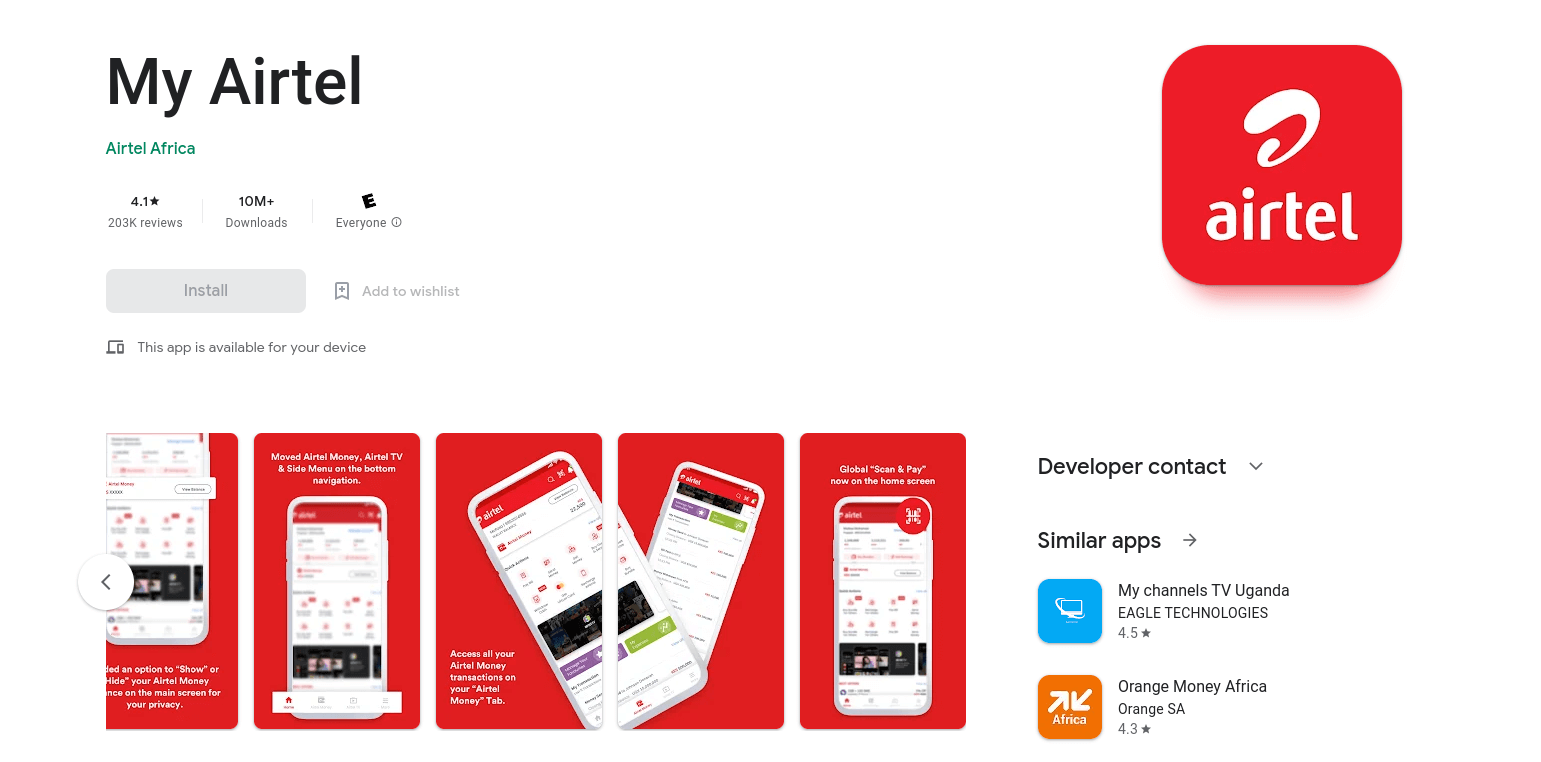
The Airtel app is another working method to check your Airtel balance and other details about your calling bundle, credit balance, and data bundle with ease.
To check your data balance using this method, simply head over to the application store on your mobile device – the Google Play Store for Android and the App Store for iPhones/iPads and download the “My Airtel App“.
For Android users, click here to download the My Airtel app. If you use an iPhone or iPad, click here to download the My Airtel app on your device.
Once you have downloaded the app on your device, launch it login to your account using your phone number, or sign up for a new account using your registered Airtel line then set up the app.
After setting up the application, you should be able to view your account status, data balance, recharge, and buy bundles using debit cards.
Note that your device must be either on the Android or iOS (iPhone) platforms to use the Airtel app. The Airtel app is not available on other devices and non-smartphones.
Other features of the “My Airtel app” include;
- Airtime purchase
- Data bundle activation
- Recharge for others
- Account balance – Voice and Data
- Access to SIM details
- Access to SIM registration data
- Access PUK codes and others.
How To Check Airtel Bonus Balance?
To check your data bonus balance on Airtel, dial *123*1# and press send. Within a few seconds or minutes, you will get an SMS containing the details of your call and data bonus.
Wrapping Up
The above are the working methods to check your Airtel data balance on various devices which include iPhones, Android devices, small phones, Airtel modems, and MiFi. These methods include SMS, USSD codes, and the My Airtel mobile app.
Checking your Airtel balance regularly helps in managing your data plan effectively and ensuring you don’t run out of mobile data unexpectedly especially when you need data the most.
Using any of the methods we outlined in the article, you can get your data balance an Airtel subscriber easily in a few steps. If you prefer to see your data usage and manage your Airtel 4G data plan effectively, we recommend downloading and setting up the My Airtel app on your device since it is the quickest and most reliable method to keep tabs on your mobile data.